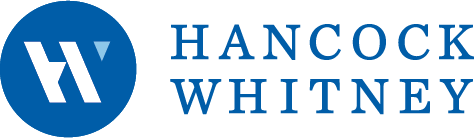Yes, your new app can actually do that.
The new Hancock Whitney mobile app is packed with powerful features that empower you to take control of your finances, wherever and whenever you want. You’re welcome.


Scan to download the Personal App
on the Apple App Store® or Google Play™ Store

Scan to download the Business App
on the Apple App Store® or Google Play™ Store
Your new mobile app is right this way
Step 1: Download the new app
This part is really simple—follow these links to the Apple App Store® or the Google Play™ store and download the app onto your mobile device.
This app requires iOS 13.0 or later or Android 11 or later.
Step 2: Log in to the new app
If you've signed into the old Hancock Whitney mobile app or Online Banking, you'll be prompted to use your previous username and password. If you’ve never used the old app, or if you’ve never signed into Online Banking, you’ll need to create a new username and password.
No data or information will be lost when you upgrade from the old app to the new app.
Step 3: Delete the old app
Once you’ve signed in to the new Hancock Whitney mobile app, please delete the old Hancock Whitney app (if you used it). And don’t worry—all your account activity will be available in the new app.


One new app. Tons of amazing new features.
Explore the convenient and easy-to-use features designed to give you more control over your finances.
Explore our menu of convenient features and powerful financial tools
Click to learn more about the highlights of our new mobile app—all designed to give you more control over your finances.
Your very own pocket translator
Instead of undecipherable transactions from oddly named vendors, our mobile app’s enhanced display features make your transactions easy to find and understand. Plus, every transaction is automatically categorized.

Because “YOLO” isn’t a financial plan
Create budgets, track your spending, and get easy-to-understand strategies to help build better financial habits. Now you can stop crossing your fingers when you put down your card.

Lose your card without losing your mind
Turn your Hancock Whitney debit card on/off, change your PIN, limit debit card transactions based on specific criteria and stay informed with alerts. It's peace of mind at your fingertips.1

Your checks. Your smartphone. Your schedule.
Skip the trip to the bank. Just open your new app, snap a photo of your check, and a few taps later, you’re done. It's that simple (and that convenient).

One money app to rule them all
Securely add all your Hancock Whitney accounts, plus your external accounts, so you can see your full financial picture in one place. That means no more hopping from app to app to monitor your money.

Know where you stand—wherever you're standing
Get real-time updates about account activity like deposits and transactions, and how they impact your personalized budgets for things like shopping and dining.

Send and receive money instantly with Zelle®3
Zelle® is on more than 1,000 banking apps so you can easily transfer money—for free—between friends and family. And because Zelle® is actually in our new mobile app, you can easily monitor money that’s been withdrawn or deposited into your account3.

Snap, tap and go
Make secure deposits from anywhere with our new mobile app. Take a photo of the check with your smartphone, follow the prompts, and congratulations, you just saved yourself a trip to the bank2.

Protect your financial health with Credit & Identity Watch4
Our new mobile app helps you be proactive about your financial well-being, with real-time alerts and advanced monitoring tools like monthly credit scores, a Credit Score Tracker and Simulator, and secure Identity Vault storage for personal documents.4

Have questions? We'll help you out.
-
How do I sign up for Mobile Banking?
If you are already enrolled in Online Banking, simply download the app and log in using your existing username and password.
If you are not already enrolled, download the app and select “Enroll.” You'll be prompted to enter your Social Security Number, date of birth, checking or savings account number, ATM or Debit Card number, and the amount of one of your last 10 transactions. This helps us confirm that you are the person who owns this account. Finally, you'll be asked to select a username and password and provide your email address and phone number. -
I forgot my username and/or password. What should I do?
If you have forgotten your username, contact Client Services at 1-800-448-8812 for assistance logging in.
If you have forgotten or lost your password, you must create a new one by selecting “Forgot Password” on the login screen of the new Hancock Whitney mobile app. You’ll be asked to enter your username and select a method of authentication. -
How do I activate my debit card in Card Controls?1
From "Manage Debit Cards", click on the card you want to activate. Enter the expiration date and security code. Click "Activate". Your card is now active.
-
Can I make multiple deposits in one day with Mobile Deposit?
Yes, as long as you do not exceed your daily or monthly deposit limits.
To view even more frequently asked questions regarding our new mobile app, click here.