Mobile Check Deposit
In the Hancock Whitney mobile banking app you can deposit checks directly into your account with just a few taps.

Your checks. Your smartphone. Your schedule.
With Hancock Whitney’s updated mobile banking app, depositing checks to your accounts is quicker and easier. Simply snap, tap, and go.
Mobile check deposit is available 24/7. There’s no driving across town, no hurrying to your Financial Center before closing time, no waiting at the counter. Just a seamless experience that leaves more time for the things you want to do.
Convenient Mobile Banking
Make deposits to your Hancock Whitney checking or savings accounts anytime, anywhere.
Deposit Checks with Ease
Deposit checks with your Hancock Whitney mobile banking app in just a few steps.
Bank with Security
Get peace of mind knowing your financial information is secure.

Using mobile check deposit
Follow these steps to use mobile check deposit in your Hancock Whitney mobile banking app.
1. From the dashboard, select Deposits located in the bottom navigation bar
2. Select an account where you want to deposit the check
You can choose from any of your eligible Hancock Whitney checking, savings or money market accounts.
3. Enter the check amount
4. Select Front to begin taking a photo of the front of the check
To use the mobile check deposit feature, you will have to grant Hancock Whitney access to the camera on your device.
5. Select Back to capture an image of the back of the check
Sign the back of your check and write “For mobile deposit at Hancock Whitney only.” And, if available, check the box that reads “Check here if mobile deposit.”
6. Review the deposit for accuracy then Slide to submit the mobile check deposit for processing.
After submitting the check image and confirming your receipt of the funds, securely store your check for 30 days. After that, you should destroy the check or mark it “VOID.” You must not resubmit the check and/or redeposit the check.
Learn how to use mobile check deposit and more with our interactive step-by-step demos.
Frequently asked questions
-
Can I deposit multiple checks in one day with mobile check deposit?
Yes, as long as you do not exceed the daily or monthly deposit limits.
-
Are there any deposit limits?
Yes, your daily and monthly limits are displayed through the mobile banking app during the mobile check deposit process.
-
What accounts can I make deposits to with mobile check deposit?
You can deposit into your eligible checking, savings or money market accounts.
-
How do I endorse a check for mobile check deposit?
Sign the back of your check and write “For mobile deposit at Hancock Whitney only.” And, if available, check the box that reads “Check here if mobile deposit.”
-
What do I do with a check after making a mobile check deposit?
After submitting the check image and confirming your receipt of the funds, securely store your check for 30 days. After that, you should destroy the check or mark it “VOID.” You must not resubmit the check and/or redeposit the check.
Explore even more digital tools built for convenience
FAQs | Online Services Fee Schedule | Terms & Conditions
Refer to the Hancock Whitney Mobile and Online Banking Agreement for certain exceptions and details. Message and data rates may apply. Please check with your mobile service provider.
Apple is a trademark of Apple Inc., registered in the U.S. and other countries. Apple Pay is a trademark of Apple Inc.
Android and Google Play are trademarks of Google Inc., registered in the U.S. and other countries.
Zelle® and the Zelle® related marks are wholly owned by Early Warning Services, LLC and are used herein under license.
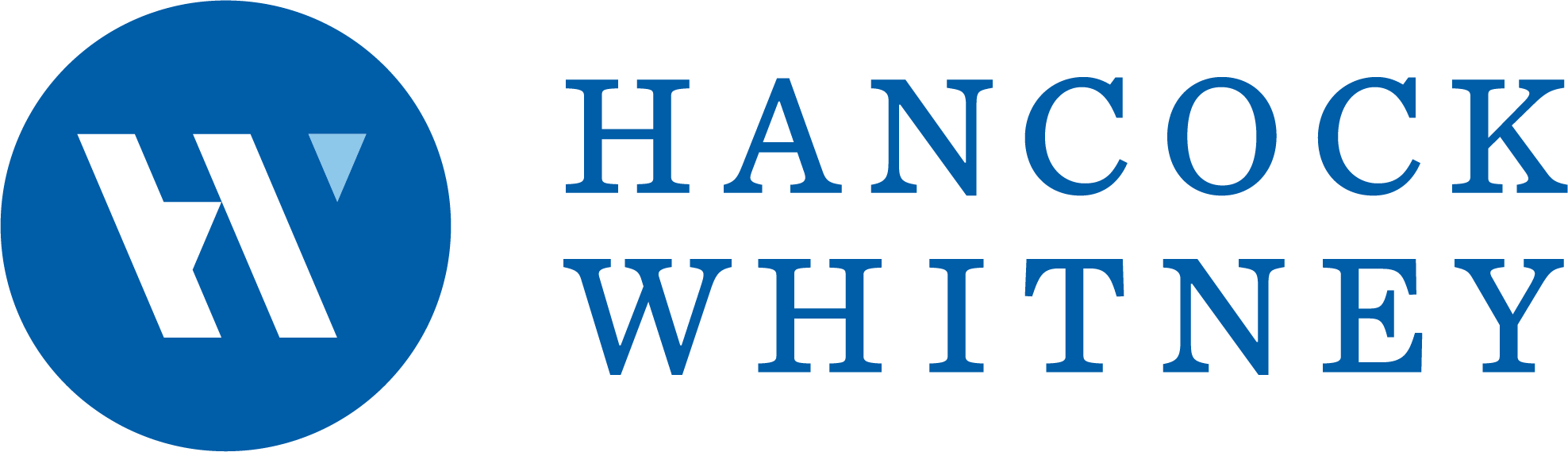









.png)
