The 2017 holiday shopping season is here, and this year more people than ever will make gift purchases online or on mobile devices such as smartphones and tablets. It’s no wonder that shopping on a computer or tablet is so popular; aside from the convenience of shopping at home, many retailers offer great online deals, coupons, promo codes and other incentives to shop online. Check out these reminders of safe practices for online and mobile shopping.

Secure your device
Do you know the source of that app?
Think twice before you download an app from a link in an email or some other unverified source; you may unwittingly download a virus or install code on your device that gives a criminal access to your personal data. Play it safe and shop only on apps you’ve downloaded from Google Play or the Apple App Store. And if you downloaded an app for a specific reason and no longer use it, delete it.
Avoid shopping on public WiFi
Shopping on unsecure public WiFi is never a good idea because it leaves your personal information vulnerable and exposed to everyone else on that network. Consider using a virtual private network (VPN) or personal/mobile hotspot if you need secure access on the go.
Check out that website
Make sure that the website you’re shopping on is secure by checking the address bar on your internet browser for a padlock icon. Additionally, look for an “s” at the end of “http” in a website’s URL; the “s” stands for “secure.” Trusteer’s Rapport, a powerful plug-in that works with your browser and antivirus software, is available for free to Hancock and Whitney clients.
Set up purchase alerts on your debit and credit cards
Another tool our clients have available is the ability to stay informed about transactions on their accounts by setting up alerts and notifications with our online and mobile banking services. For instance, set a notification to alert you when purchases over a certain amount are made on your debit card. And Hancock and Whitney Visa® credit card holders can sign up for Visa Purchase Alerts and be notified every time a purchase is made with their card. Purchase alerts are a great way to keep up with your transactions and can even help you detect fraudulent activity in a timely manner.
Keep everything up to date
Whenever you receive a notification that updates are available for your operating systems, security software and apps, install them as soon as possible to safeguard your device against online threats.
Don’t let a cyber-Grinch ruin your fun
It truly is more blessed to give than receive, but you don’t want to give your personal financial information to hackers and cybercriminals. Follow these tips and you’ll have a secure and fun holiday gift-giving season.
Did you find this information helpful? Share it with your friends and subscribe to Insights using the form below to receive regular news and updates about banking, security and your money.
This information is provided for educational and informational purposes only. We provide links to external web sites for convenience. Hancock and Whitney Bank do not endorse and are not responsible for their content, links, privacy or security policies.