Don’t let money worries zap your holiday spirit
The holiday season will be here soon. While we all love this time of year, between shopping, traveling, and preparing for the big day, things can get hectic. Here are some helpful tips for managing two of the biggest holiday stressors: money and time.
Get organized and make a budget
It’s simple, but true: the best way to avoid overspending is by making a budget and sticking to it. Take a look at what you spent last year on gifts, entertaining, meals, and travel. Next, list all the purchases you plan to make this year and estimate how much you can afford to spend in each category. Don’t forget the extra expenses that pop up during the season, such as a new party outfit and the larger-than-usual menus for holiday meals. Digital organizing tools such as a holiday budget calculator are great ways to help you get organized, plan your budget, and set spending limits.

Manage your gift list on your smartphone
Smartphone apps such as The Christmas List and Santa's Bag for iPhone® and Christmas Gift List for AndroidTM phones can help you create and manage your shopping list, share it and track your spending. Managing your list on your smartphone is a great way to keep it handy so you can take advantage of any bargains you might come across. Keep in mind that waiting until the last minute to shop can be stressful – and expensive.
Do online research
Not sure which tablet device or bicycle to buy? Get the low-down by conducting your research online. Most popular retail web sites such as Amazon.com and Walmart.com have user reviews and ratings. You can also subscribe to ConsumerReports.org and find expert reviews on nearly everything under the sun. Once you decide what to purchase, find the best price online by using web sites like Google Shopping, Pricegrabber or Nextag.
Don't forget about your rewards points
How often do you redeem rewards points? If you have a rewards credit card, consider using the points you’ve accumulated to help pay for gifts or travel. Hancock and Whitney Visa Platinum cardholders can earn extra points during the holiday shopping season.
Time-saving financial tools
We’re all pressed for time during the holidays, but banking doesn’t have to slow you down. The busy holiday season is a great time to use our convenient online and mobile banking services. Set up online bill pay, transfer funds, and view your monthly statement. Bank on your smartphone with our mobile banking app: manage your accounts, complete daily transactions and transfers, deposit checks with mobile check deposit, and set up Apple Pay™ on your eligible Apple® device for convenient payments at stores nationwide.
Another great tool available to Hancock and Whitney Visa Classic and Platinum credit card holders is CardManager, our online card account management portal. Stick to your budget by monitoring your balance and transactions, and set alerts to notify you when you’ve reached or exceeded your credit limit. If you’re traveling, you can set a travel notification to let us know about your travel dates and itinerary, so your card won’t be declined while you’re traveling because of suspected fraudulent activity.
.jpg?width=725&height=484&name=Socks-holidays%20(72dpi).jpg)
Enjoy yourself!
Remember, in the end, the holidays are all about spending time with your family and friends. We hope these ideas will give you more time to have fun and create happy memories with your loved ones – without worrying about a post-holiday financial headache.
Want to learn more about these and other banking services? Stop by and talk with one of our bankers or call us at 1-800-965-5626. Subscribe to Insights to receive notifications about future blogs with more helpful tips to save you time and money.
Apple and iPhone are trademarks of Apple, Inc., registered in the U.S. and other countries. Apple Pay is a trademark of Apple, Inc. Android is a trademark of Google, Inc.
This information is provided for educational and illustrative purposes only.