The Internal Revenue Service (IRS) announced that the distribution of Economic Impact Payments (EIP) has begun, and millions of qualified taxpayers have started seeing payments via direct deposit this week.
We understand that you likely have many questions about the program, such as whether or not you’re eligible to receive a payment, and other concerns: How and when will I receive my payment? Is there any action required on my part? Read on for these answers and more information about the Economic Impact Payments.

What’s the fastest way to receive my payment?
The fastest way to receive your payment, and the way that about half of all taxpayers will receive it, is a direct deposit into the bank account that the IRS has on record from your 2018 or 2019 tax return.
You won’t have to take any action to receive your payment if:
- You receive your tax refund via direct deposit
- You receive direct deposit of a benefit payment such as Social Security
- You made a tax payment to the IRS via bank draft in 2018 or 2019
Individuals who do not file an annual return will have to visit the IRS Economic Impact Payment web page and supply some basic information to the IRS. (See “How will I get my payment if I’m not required to file a tax return?” below.)
If you provided direct deposit information when you filed your tax return in 2018 or 2019 and your account has been closed, your direct deposit will be rejected and a paper check will be mailed to the address on file with the IRS. If the IRS does not have your direct deposit information on file and you qualify for a payment, you will receive a paper check.
Mailing of paper checks is expected to begin in late April or early May and is likely to take several months to complete, but there are steps that you can take to avoid having to wait for a paper check.
What steps can I take to avoid waiting for a paper check?
The IRS has launched an application, Get My Payment, that will allow you to set up direct deposit and receive your payment faster if the IRS does not already have your direct deposit information from either your 2018 or 2019 tax return. You’ll also be able to check your payment status and confirm your payment type. But be aware that you will need to act quickly; once paper check distribution begins, you may not have the opportunity to set up direct deposit. If you need your funds sooner rather than later, we encourage you to use the Get My Payment portal to update your bank account information with the IRS as soon as possible.

How will I get my payment if I’m not required to file a tax return?
If you don’t file taxes, you’ll need to visit the Non-Filers: Enter Your Payment Info Here web page and enter some basic information into an online form so you can get your payment. The web page contains details about who needs to send non-filer information and what information you’ll be asked to provide.
Where can I find routing and account numbers?
To set up direct deposit, the IRS will need the routing number and account number of the account where you want your payment deposited. You can find your routing and account numbers in your Hancock Whitney Mobile App:

For checking accounts, the routing number is at the bottom of your checks, to the left of the account number.

Will the IRS contact me regarding these payments?
No, the IRS will not call, text, or email you, or contact you on social media asking for personal or bank account information regarding the Economic Impact Payments. Be on the lookout for scam artists using these payments as a cover for schemes to steal your personal information and money.
Also, watch out for emails with attachments or links claiming to have special information about Economic Impact Payments or refunds. Do not click on an attachment or link from an email that seems suspicious. Finally, we urge you to maintain your guard against thieves who might steal your check out of your mailbox.
For more ways to avoid scams related to COVID-19, read our Insights blog Remain vigilant as fraudsters ramp up during COVID-19 pandemic.
The IRS has a wealth of information regarding the Economic Impact Payments, tax relief and other topics related to the coronavirus: irs.gov/coronavirus
Stay connected with Hancock Whitney
If you opt to receive a paper check and you have a Hancock Whitney checking account with mobile banking, you can deposit it quickly and easily with Mobile Check Deposit. Simply download the Hancock Whitney Mobile App from your app provider: Google Play or Apple App Store. You can also bank anywhere, anytime with Online Banking.
To set up a new account, visit Online Account Opening to begin. If you need assistance, visit our web site or call our Client Services Center at 1-800-448-8812.
Remember, we’re here for you and here to help. For ongoing information about our response to the pandemic, visit hancockwhitney.com/covid19.