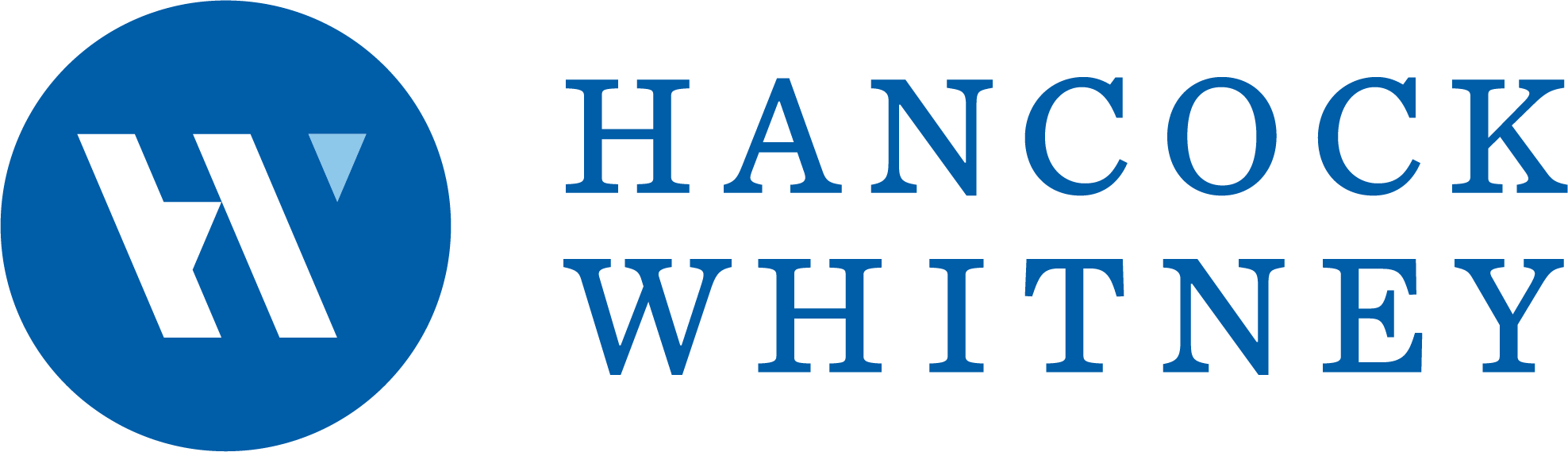Email and Text Scams 101
Do you know how to recognize phishing and smishing? Learn about these common email and text scams that criminals use to obtain your personal information.
2 min read


Brian Mayeur
March 30, 2022 |
Two of the most common methods that criminals use to trick people into sending them personal information is by “phishing” with fake emails and “smishing” with fake SMS text messages. What are phishing and smishing and how can you keep them from happening to you? These tips can help you stay aware, become educated and protect yourself and your information from these common email and text scams.

Recognizing Phishing and Smishing
Phishing and SMS phishing, or smishing, are false emails and SMS (Short Message Service) text messages used by fraudsters to try to fool you into providing personal information such as user IDs, passwords, Social Security Numbers and account numbers in order to gain access to your email, online banking and bank accounts.
Phishing emails and text messages may appear to be from companies you know and trust, but will try to create a sense of urgency by saying that your information has been compromised or that your account has been locked or otherwise affected, and tricking you into clicking a link or opening an attachment within the message. Their goal may be to have you download malware to your device or direct you to a fake web page to collect your personal information.
You can help protect yourself from phishing attacks by taking these precautionary steps:
- Be especially wary of email and text messages requesting personal information or asking you to click a link.
- Do not provide login credentials and/or other personal information unless you can be certain the email or site is legitimate.
- Protect your accounts by using multi-factor authentication when offered.
- Keep software and security applications on your computer and other devices updated and current.
What to Do If You Suspect a Phishing or Smishing Attack
If you receive an email or SMS text asking you to click on a link or open an attachment, stop and think about who is sending you this message and whether or not it makes sense. If you believe it to be a phishing attempt, report it, do NOT respond or click on anything, and delete the message. Contact the company directly and ask if there is actually a problem with your account.
If you are directed from an email or text message to a site that requests entry of many pieces of personal information, stop and verify the legitimacy of that site by contacting the requesting company using known good contact information from their web site.
Also, please help us fight these kinds of attacks by reporting suspicious emails or texts that appear to mimic Hancock Whitney to phished@hancockwhitney.com.
What to Do If You Responded to a Phishing Email or Text
If you do respond to an email or SMS text message and fear your information has been compromised, report the event to your financial institution and the company that appeared to send the email or text. Additionally, go to IdentityTheft.gov, and take the precautions necessary to report and protect your compromised information.
We also encourage you to report fraudulent messages to the Federal Trade Commission to help them track attempted phishing attacks around the world. Visit the FTC website at ftc.gov/complaint.
Remember, although Hancock Whitney may call you for verification purposes or send product or promotional offerings via email, we will NEVER contact you and ask you for your Social Security Number, Personal Identification Number or online banking login credentials.
If you suspect that your Hancock Whitney accounts may have been compromised, please call us at 1-800-448-8812 immediately.
Explore more Insights
Get financial insights delivered to your inbox
Sign up to receive regular updates from our team of experts.