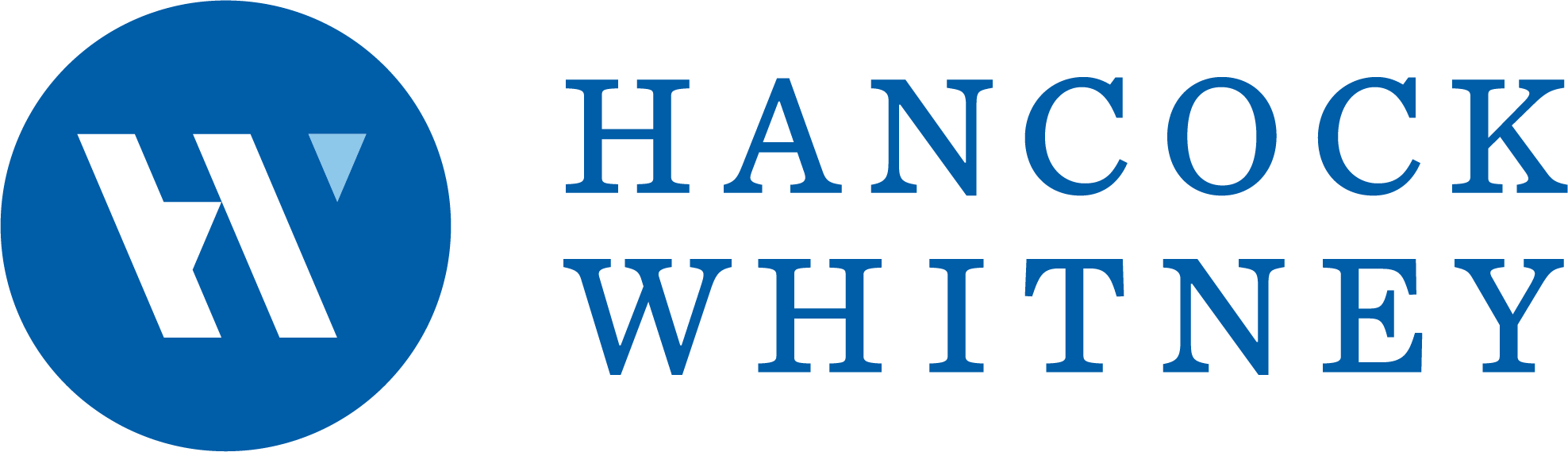Tips for Shopping Safely and Securely During the Holidays
The busy holiday shopping season is here! Shop safely online and in your favorite stores this year with these cybersecurity tips.
3 min read


Hancock Whitney
November 21, 2022 |
The holiday shopping season is here, and whether you plan to shop in stores or click for gifts, it pays to remember these tips to keep your personal information safe and secure while shopping for your holiday treasures.

Tips for Secure Online Shopping
Learn how to recognize phishing attempts and questionable deals.
You know the saying: If it sounds too good to be true it probably is. Rest assured that scammers and cybercriminals will be hard at work during the holiday shopping season trying to capture your personal financial information. Think twice before responding to emails or text messages advertising hot holiday deals, even if they appear to be from a well-known company. That great deal could actually be a phishing or smishing attempt, where criminals send fake emails or texts that ask you to click on a link that could direct you to a bogus website built to capture personal information. For more tips about how to recognize cyberfraud, check out our blog Email and Text Scams 101.
Be cautious of sending money through P2P apps.
Sending money to friends and family digitally is becoming a common necessity, and one of the fastest and easiest ways to do that is to send money digitally using peer-to-peer (or P2P) payments like Zelle®, Venmo, or Cash App. You should always be sure that you know and trust any person you are paying because you may not able to recover those transacted funds.
Make sure your software is up to date.
Always update the software on your computers and mobile devices so you can be assured that any vulnerabilities in previous versions have been identified and patched. Using the latest versions of operating systems, apps, and browsers will help ensure safe, secure online shopping.
Look for “HTTPS.”
Before you enter your credit card number, check the URL of the shopping site in your browser and make sure it turns green or begins with HTTPS and not HTTP. HTTPS means that your shopping session is secure and that the site is using encryption to protect your personal data.
Changed your passwords lately?
It’s a good idea to update your passwords on accounts that contain your personal information, such as online banking and credit card accounts. Also, you should never use the same password for multiple accounts. For an enhanced level of password security, consider using a password manager app to encrypt your passwords and store them safely.
Use VPN on public Wi-Fi.
The Wi-Fi connection in your local coffee shop is likely not encrypted and secure, so always use VPN (virtual private network) or a personal hotspot if you shop online using a public network.
Protect Your Personal Info in Public
Some thieves may try to steal your information using seemingly old-fashioned - but still effective - ways of gaining your account numbers while you’re shopping in your favorite stores. Here’s how criminals can gain your information while you’re doing business in public:
Shoulder Surfing.
Shoulder surfing is when someone literally looks over your shoulder for your card number while you’re in line waiting to make your purchase. It’s a good idea to keep your credit or debit card safely inside your wallet until the point-of-purchase terminal prompts you to insert or scan your card.
ATM Skimming.
Although this technique is less common these days, ATM skimming still happens. This type of fraud occurs when ATMs or other payment terminals are bugged with devices that “skim” or gather your account information when you insert or swipe your card. If you suspect that an ATM has been tampered with or just doesn’t look right, report it immediately to the financial institution.
Have a Safe and Enjoyable Holiday Shopping Season
By following these basic tips, you’ll be assured that your personal information will be safe and your holidays filled with joy and fun. For more information about keeping your personal financial information safe and secure, visit hancockwhitney.com/security-center.
Sources:
Norton.com: Cyber Monday: 7 tips for safer online shopping; https://us.norton.com/internetsecurity-online-scams-cyber-monday-7-tips-for-safer-online-shopping.html
Bankrate.com: 5 ways your credit card info might be stolen and how to prevent it; https://www.bankrate.com/finance/credit-cards/5-ways-theives-steal-credit-card-data/
Howtogeek.com: Why You Should Use a Password Manager, and How to Get Started; https://www.howtogeek.com/141500/why-you-should-use-a-password-manager-and-how-to-get-started/
Explore more Insights
Get financial insights delivered to your inbox
Sign up to receive regular updates from our team of experts.