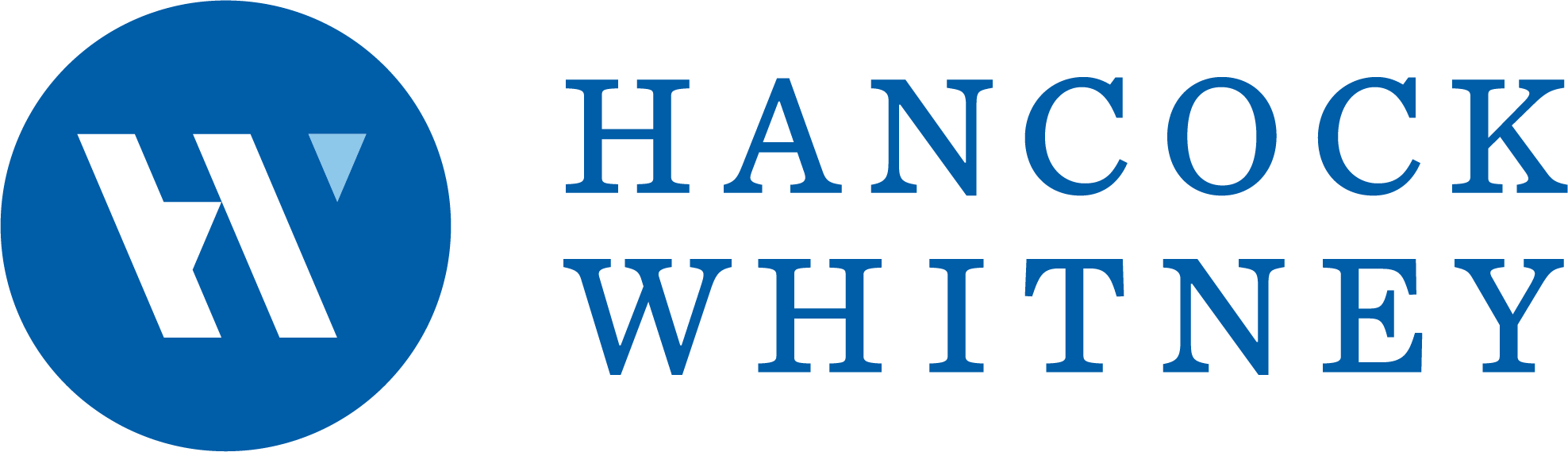Stay Secure Online
Simple tips to keep your identity safe online.
4 min read

Hancock Bank and Whitney Bank
January 12, 2015 |
As more people conduct their banking and other business electronically, whether via a computer or mobile device, simple online security precautions should be followed.
Online Banking Security
Choose your user name and password wisely. Use a combination of letters, numbers and special characters and change your password periodically. Don't choose obvious words or dates like a nickname or your birth date. If you suspect that your user name and/or password may have been compromised, report it to the bank immediately.
Create a secure password. Choose a password that has a combination of upper and lower case. Include a combination of letters, numbers and symbols. For example, 1ThisRocks2 or j1964ST1225. Avoid choosing obvious words or dates such as a nickname or your birthdate.
Never share your username and passwords. Any individual who has your user name and password can access your accounts online. If you believe that your information has been compromised, change it immediately and contact us.
Periodically change your password. Increase your security by routinely changing your password. Don't use the same password for online banking that you use for other online websites.
Monitor your bank accounts. Frequently review your accounts for any unauthorized transactions and report any suspicious activity to the bank immediately.
Never use your Hancock or Whitney Bank accounts to collect or transfer money for someone else. These types of activity are often conducted as forms of money laundering or mail fraud and may result not only in identity theft, but in significant criminal penalties as well. If someone contacts you and asks you to transfer money on their behalf, you should deny the request and contact us immediately.
Don't use public computers for online banking activities. They may contain spyware specifically designed to capture keystrokes, such as your user ID and password. It is virtually impossible to guarantee your transmission will be secure on such a computer.
Dual Authorization. If doing ACH or Wire activities, be sure to have more than one individual involved in the transaction – one to initiate and one to review/authorize.
Online Banking Alerts. Setup and review transaction alerts or profile alerts sent by the bank and review them carefully.
Trusteer Rapport. Download and use Rapport, our anti-malware service from Trusteer. This free service offers additional protection preventing key loggers from monitoring your key strokes when interacting with our Online Banking site, can make sure you’re visiting our actual site, and may alert you to the presence of malware on your computer.
E-mail Security
It's important to know that Hancock and Whitney Bank will never use e-mail notifications to request confirmation of personal information or to direct downloading of attachments.
Don't share personal information via email. We will NEVER ask you to enter your password or financial information in an e-mail or send such information in an e-mail. Learn more about Hancock and Whitney Bank’s E-mail Policy. Only share information about your account once you have successfully signed on to online banking.
E-mail attachments. Hancock and Whitney Bank do not send unsolicited e-mails with directions to download attachments or software programs from an e-mail. If the bank sends you an e-mail with an attachment, it will be as a result of a personal request made by you to the bank, and such attachments will either be password protected or sent via secure e-mail, if applicable.
Requests for personal information. Hancock and Whitney Bank do not use e-mail notification to collect personal information such as account numbers, Social Security numbers, ATM numbers, etc. If we require information from you, we may notify you by e-mail and request such information, but only after you have securely signed on to Online Banking.
Quality Surveys. Hancock and Whitney Bank may send out quality surveys by e-mail asking you to evaluate a recent service interaction with a bank employee, but such requests will not include questions asking you to provide any personal information. We will only ask you generic questions to rate the quality of service received.
If you think that you have received a fraudulent e-mail, please forward the e-mail to phished@hancockwhitney.com and then delete the e-mail. Never click any links or attachments in the suspicious e-mail.
Computer Security
Your computer (including your mobile device) may contain a gold mine of personal data that's vulnerable to hackers and identity thieves. Take the following steps to safeguard this information:
Store as little personal information on your computer as possible. Instead, store the information on a CD that you can keep locked in a secure location.
Secure Online Shopping. Look for two critical things on the ordering page before placing any online orders: 1) a lock icon in the bottom-left or top-right corner, which indicates that the site uses encryption when transferring your personal information (including your credit card information); and 2) the letters "https" instead of just "http" in the URL, which also indicates that the ordering site is secure.
Use Anti-Virus/Malware Protection software on your computer. Most viruses today are introduced into computers via internet downloads and e-mail. Be sure to use reputable AV/Malware software and keep it updated. Run scans periodically and look for tell-tale signs of potential infection such as general slowness or messages indicating unavailability of your financial website when trying to log-in. Remember that anti-virus protection is only as good as your last update.
Don't store credit card information on a website. While this may be more convenient, it's much less secure. Use one credit card exclusively for online shopping. This way, if the card information is compromised, you only have to cancel one card and can continue using another one.
If you plan to give away or sell an old computer, completely erase (or "scrub") the hard drive. A tech-savvy thief can recover even deleted information. Free downloadable programs are available to help you do this, such as CodeTek's Safeshred Free for Macintosh.
Internet Fraud Protection
Look for legitimate sites - Examine all privacy and security seals before doing business with a particular website. Understand how Phishing and other online scams work.
For further information on how to protect yourself from Internet fraud please visit OnguardOnline.gov, a site maintained by the Federal Trade Commission where you can find tips from the federal government and the technology industry to protect your computer and personal files from internet fraud. Below are quick links to two pages on the Onguardonline.gov website regarding scams and phishing attacks.
For more information on how to avoid identity theft, or to report suspicious emails or calls, contact the Federal Trade Commission at 1-877-IDTHEFT (1-877-438-4338).
Explore more Insights
Get financial insights delivered to your inbox
Sign up to receive regular updates from our team of experts.